
Warranty
How can I register a warranty for my product?
You can register through warranty and need to provide your name, email, order number, and other information so that we can confirm your order and provide comprehensive after-sales service.
Unable to register warranty ?
Please ensure that the information you submitted is correct. If the information is correct and the registration still fails, please contact us via support@homesafe.vip
Product Usage Guidance
Opening the safe for the first time.
Please use the emergency key for the first time:
Open or scratch the keyhole, insert the key and rotate it 90 ° clockwise. Turn the door handle of the safe clockwise and it will open successfully.
Open the battery box cover behind the door, and correctly place 4 Alkaline battery and it will show that the power is successfully connected. Then you can try opening the safe with the original password.
Please purchase and install the batteries according to the manual, and ensure that the“ + “and – directions of the batteries are correct.The common battery models are AA and AAA.
How to reset the password?
Steps to reset the password:
1) Use the key or initial password to open the safe and standby
2) Press the reset button inside the safe, and the screen will display “******”
3) Enter 3-8 digits and press’ # ‘to confirm
4) The screen displays’ Enter ‘and the new password has been successfully reset.
If your product has two sets of initial passwords, for security reasons, we recommend that you change both the administrator and user passwords.
To reset an administrator password:
1) Use the initial password to open the safe and standby
2) Enter 00 on the keyboard and press the reset button inside the safe within three seconds, the screen will display “******”
3) Enter 3-8 digits and press’ # ‘to confirm
4) The screen displays’ Enter ‘and the administrator password has been successfully reset.
To reset a user password:
1) Use a password to open the safe and standby
2) Press the reset button inside the safe, and the screen will display “******”
3) Enter 3-8 digits and press’ # ‘to confirm
4) The screen displays’ Enter ‘and the user password has been successfully reset.
For more information on reseting passwords, please refer to : reseting passwords
How to use the External battery box?
If you have batteries installed inside your safe and they have sufficient power, it is not necessary for normal use.When the batteries of the safe run out, you can use the external battery box to open the safe with password.
Note: The external battery box is powered by 4 batteries which are not included.Never put the external battery box inside your safe.
Please purchase and install the battery model according to the manual, and ensure that the“ + “and – directions of the battery are correct.The common battery models are AA and AAA.
How to set the date of your safe?
If your safe has an LCD display, you can set the date by the following steps:
1.In the standby state, press “*” key to enter into the state of modifying the system date and time.
2.Input the “year” – “month” – “day” – ”hour” – ”minute” – ”the day of the week” in the order by pressing the digital keypad. It will automatically confirm and save the new date and time after you complete the whole setting.
3.If you press the wrong digit , please press “*” button one time to eliminate one number. During the setting, if no digit is pressed within 8 seconds, it will exit the modification state and return to the standby state. The setting of your date and time is unsuccessful.
4.The system will identify the validity of the input numbers, and invalid values beyond the range will not be confirmed. The valid ranges of each parameter are as follows:
Year: 00-99 Month: 01-12 Day: 01-31 Week: 1-7
For more information, please refer to:know more
How to mount the safe? Where can I mount it to?
Most of our safes can be mounted in living rooms, bedrooms, or wardrobes. They come with the installation accessories, and can be mounted to a wall or floor according to your needs.
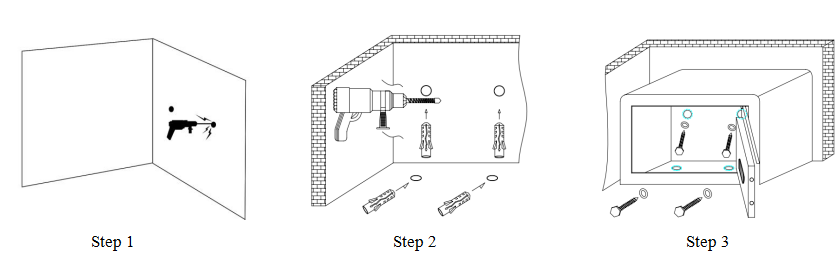 WALL MOUNTING
WALL MOUNTING
1. Drill the appropriate size holes for the anchors you are using
2. Carefully press the anchor into the holes at this time
3. Mount the safe by running screws from inside of the safe and securing to anchors. Ensure the safe is mounted securely
FLOOR MOUNTING
1. Use proper drill tools depending on the type of floor you are mounting the safe (wood, tile, or concrete)
2. Measure the location of the pre-drilling holes, mark their exact position onto the floor
3. Drill the appropriate size holes for the anchors you are using
4. Carefully press the anchor into the holes at this time
Troubleshooting
Missing accessories
If some of the accessories are missing , please check the package.Due to a collision during logistics transportation, they may fall somewhere inside the package.If you still couldn’t find them,please send your order number and a list of missing parts to support@homesafe.vip ,we will check and reship for you.
There are scratches or dents on the surface of the safe
Due to the large volume and certain weight of the safes, they belong to bulk cargo and may have uncontrollable factors during long-distance transportation. If there are scratches or dents on the safe, please contact us via XXX.We will provide you with comprehensive after-sales service.
Emergency key cannot open the safe
Please confirm if the serial numbers of the keyhole and key are the same. If they are different, please contact us to replace the keys. If the serial number is the same but the safe cannot be opened, please contact us.
If the safe is equipped with an external battery box, please try installing the batteries and opening the safe with the original password.
For further assistance, please contact us via
support@homesafe.vip
.
The keyhole is difficult to insert
Please confirm if the key cover has been removed, if there are any debris blocking the lock hole, or if the key is rusted. If there are debris blocking it, please use a tool to remove it from the lock hole and then use a key to open it.
If you have resolved the above issue and still cannot open it, please contact us via
support@homesafe.vip
, we will provide you with comprehensive after-sales service.
Unable to reset a new password
Please try using the original password to see if you can open the safe. If the original password can open the safe, please check if the reset button is connected to the main panel and if the interface is loose or dropped.
If there are any of the above issues, please try opening the rear cover and reconnecting it to check if it can return to normal.If not, please contact us via
support@homesafe.vip
.
After resetting the password, the original password can still successfully open the safe
Please check if your safe has two sets of passwords. If so, you need to refer to the manual to reset both the administrator and user passwords.
Unable to lock after opening
Please use the original password or the emergency key to try whether the lock bolt can be turned. If the lock bolt can be turned, please unlock and close the safe.If not, please check if the lock bolt head is stuck or deformed(causing it to be unable to close). Please contact our customer service support@homesafe.vip .
The key is locked in the safe
●If your safe has never been opened and there is no battery installed inside, or you have changed the password but forgot, please provide the serial number of the key hole to our customer service,we will resend a new key for you.
●If the safe has been opened and a charged battery has been correctly installed inside, but a new password has not been reset,you can enter the initial password (please refer to the manual) and then press # to open the safe.
●If the safe has been opened and a charged battery has been correctly installed inside, but a new password has been set, you can enter the correct new password and press # to open the safe.
●If your safe is equipped with an external battery box, please install the battery correctly and use external battery box to temporarily provide power and input password to open the safe.
Note:Please keep the key properly during normal use and not put it in the safe.
The safe alarm keeps ringing
Please cut off all power, remove the batteries, and then plug it back in and install the batteries. Some safes have mobile alarm devices that will alarm when hit or moved; Please move the safe to a flat place and let it sit for a few minutes.
The LED light of the safe does not light up
Please ensure that the batteries are properly installed. The LED light usually stays on for 15 seconds after opening the safe, and then it goes out. Please note that this light is not always on. If the light remains off, Please contact our customer service support@homesafe.vip
More information about our Products
Where is the origin of HomeSafe safe?
Our safe production base is located in Zhejiang Province, China, and is one of the largest safe production bases in China.
Is there a quality inspection before the product is shipped?
Each of our safes undergoes strict quality inspection before leaving the factory to ensure that you receive intact products.
If I purchase your products through this website. Are there any discounts available?
If you purchase products on our website, you can enjoy a 10% discount on Amazon prices and you do not need to pay taxes.
What is the function of a safe?
The safe can protect almost all valuable assets and properties, such as cash, jewelry, medicine, family protection, etc. The combination of a digital safe and a fireproof bag can protect your valuable items from fire, hurricane, and earthquake attacks. A safe is perfect for protecting your belongings away from children, thieves, and people you don’t trust.
